Imagine trying to book a doctor’s appointment online, but the buttons don’t respond to your keyboard. Or attempting to fill out a form, but you can’t see the error messages because you use a screen reader. For millions of people with disabilities, these kinds of digital roadblocks are part of everyday life.
At Altezza Creative, we believe that technology should empower, not exclude. Accessibility in software development isn’t just a technical requirement or a legal checkbox. It’s about creating digital experiences that everyone, regardless of ability, can use, enjoy, and benefit from. It’s about being human-first.
In this guide, we’ll take a deep dive into what accessible software development really means, why it matters, who it impacts, and most importantly: how to do it right.
What Is Accessibility in Software Development?
Accessibility, often abbreviated as a11y, is the practice of making software usable for people with a wide range of abilities and disabilities. This means designing apps, websites, and tools so they can be perceived, navigated, and interacted with by people who may:
- Be blind or have low vision
- Be deaf or hard of hearing
- Experience limited mobility or dexterity
- Have cognitive or learning differences
- Be neurodiverse (e.g., ADHD, autism)
- Use assistive technologies (like screen readers or eye-tracking devices)
Accessible software isn’t a separate product or feature. It’s an inclusive design philosophy woven into the fabric of how digital experiences are created.
Why Accessibility Matters To Everyone
1. Accessibility Is a Right, Not a Favor
People with disabilities have the right to access the same digital tools, services, and experiences as everyone else. Inaccessible software excludes individuals from fully participating in modern life: from shopping and learning to working and socializing.
2. The Numbers Are Bigger Than You Think
According to the World Health Organization, over 1.3 billion people globally live with some form of disability. That’s about 16% of the world’s population, or 1 in 6 people.
And let’s not forget that disabilities aren’t always permanent. Think of someone recovering from surgery, an aging population dealing with vision loss, or a parent holding a baby in one arm while trying to navigate a website with the other. Accessibility helps everyone.
3. It’s Good Business
Accessible software opens up your product or service to a wider audience. It improves usability for all users, strengthens brand loyalty, and reduces bounce rates. And yes, it helps protect your business from legal risks.
Major corporations like Apple, Google, Microsoft, and Airbnb have invested heavily in accessibility because they know it’s not only the right thing to do, it’s smart business.
4. It’s Required by Law
Most countries now mandate digital accessibility through legislation such as:
- Americans with Disabilities Act (ADA) – U.S.
- Section 508 of the Rehabilitation Act – U.S. federal compliance
- Equality Act 2010 – U.K.
- European Accessibility Act
- Accessibility for Ontarians with Disabilities Act (AODA) – Canada
In recent years, companies like Domino’s Pizza and Beyoncé’s management company have faced lawsuits over inaccessible websites. Non-compliance can lead to financial and reputational damage.
The Foundations: Understanding WCAG and POUR Principles
The Web Content Accessibility Guidelines (WCAG) developed by the World Wide Web Consortium (W3C) are the global standard for digital accessibility. The most recent version, WCAG 2.2, is organized around four foundational principles known as POUR:
1. Perceivable
Information must be presented in ways users can perceive. Examples:
- Provide alt text for images so screen readers can describe them.
- Use sufficient color contrast for text against backgrounds.
- Ensure captions are available for videos.
2. Operable
Users must be able to interact with all components:
- Make sure navigation works with a keyboard, not just a mouse.
- Provide clear focus indicators so users know where they are.
- Avoid auto-play or time-sensitive interactions that can’t be paused.
3. Understandable
The interface and content must be easy to comprehend:
- Use plain, concise language.
- Maintain predictable navigation and layout.
- Label forms clearly and provide helpful error messages.
4. Robust
Content must be compatible with assistive technologies:
- Use proper HTML semantics and ARIA (Accessible Rich Internet Applications) roles.
- Test across browsers and screen readers.
- Avoid non-standard behaviors that confuse assistive tools.
These principles are not just theoretical, they’re actionable, measurable, and they form the backbone of accessible design and development.
Practical Accessibility in the Software Development Lifecycle
Creating accessible software means embedding accessibility at every phase of the development lifecycle. Let’s break it down:
1. Research & Discovery
- Interview people with disabilities to understand their challenges and expectations.
- Include a diverse range of users in persona development.
- Evaluate competitor apps or services for accessibility insights.
2. Design
- Choose accessible color palettes (minimum contrast ratio: 4.5:1 for text).
- Ensure interactive elements are large enough to tap or click.
- Avoid using color alone to convey meaning—use text or icons as well.
- Prototype with accessibility in mind: think keyboard flow, screen reader experience, and tab order.
3. Development
- Use semantic HTML5 elements for structure and meaning.
- Label all form fields with aria-label or for attributes.
- Use ARIA roles and landmarks when necessary, but don’t overdo it.
- Ensure dynamic content updates (e.g., modals, alerts) are announced by screen readers.
4. Testing
- Conduct manual testing with keyboard-only navigation.
- Test with screen readers like NVDA (Windows), VoiceOver (Mac), or JAWS.
- Use automated tools like:
- axe DevTools
- Google Lighthouse
- WAVE
- axe DevTools
- Involve users with disabilities in usability testing, real-world feedback is irreplaceable.
5. Launch and Maintenance
- Make accessibility part of your release checklist.
- Monitor analytics for unusual drop-offs or bounce rates.
- Update accessibility documentation with every feature release.
- Train your team continuously, accessibility knowledge evolves.
Common Accessibility Barriers to Avoid
Here are some frequent pitfalls we see in inaccessible software:
- Missing alt text on images
- Forms without labels or error validation
- Text with poor contrast
- Non-keyboard-accessible navigation
- No skip-to-content links
- Unclear focus states
- Content that requires a mouse hover to be seen
Avoiding these issues isn’t hard, it just requires awareness, empathy, and a little planning.
Tools and Resources to Help You Build Accessible Products
Here are a few resources our team at Altezza Creative often uses:
- axe DevTools (browser extension for automated testing)
- NVDA / JAWS / VoiceOver (screen readers)
- WAVE by WebAIM (visual accessibility testing tool)
- Color Contrast Checker (by WebAIM or TPGi)
- ARIA Authoring Practices Guide (W3C)
And remember: no tool is perfect. The best results come from combining automation with real human testing.
How Accessibility Benefits Everyone
While accessibility is essential for people with disabilities, it often improves the user experience for everyone:
- Captions help in noisy environments.
- High-contrast designs are easier to read on mobile.
- Voice navigation is helpful while driving or cooking.
- Keyboard shortcuts boost efficiency for power users.
This phenomenon is called the Curb-Cut Effect, named after those sidewalk ramps originally designed for wheelchair users that now help parents with strollers, delivery workers, and cyclists.
How Altezza Creative Approaches Accessibility
At Altezza Creative, accessibility isn’t a one-off project, it’s a mindset that informs everything we do.
- We advocate for inclusive design from Day 1.
- We audit and test every product for WCAG compliance.
- We collaborate with people with disabilities during research and QA.
- We train our clients and partners on best practices, so accessibility becomes part of their culture too.
Whether you’re launching a new digital product or retrofitting an existing platform, we’re here to help you do it in a way that’s responsible, inclusive, and future-proof.
A Call to Action: Let’s Build a More Inclusive Web
Accessibility is not a feature. It’s a responsibility.
When we build digital products that exclude, we deny people access to vital parts of life: education, employment, healthcare, community. But when we prioritize accessibility, we say: You matter. You belong here.
If you’re ready to embrace accessibility, not just because you have to, but because you believe in equity, innovation, and empathy, Altezza Creative is ready to help.
Let’s Build Better, Together
Whether you’re just starting your accessibility journey or looking to fine-tune your approach, we’re here to support you every step of the way. Let’s create digital experiences that truly work for everyone.